Merge Fields
Signeasy's API allows prefilling text information on Templates before sending them to your signers. This can be a perfect use case where your signers would expect to see specific details pre-populated on your document before signing.
Setting up Merge Label
Step 1: Login to your Signeasy account https://developer.signeasy.com
Step 2: Navigate to the Web app to Create/Edit a Template
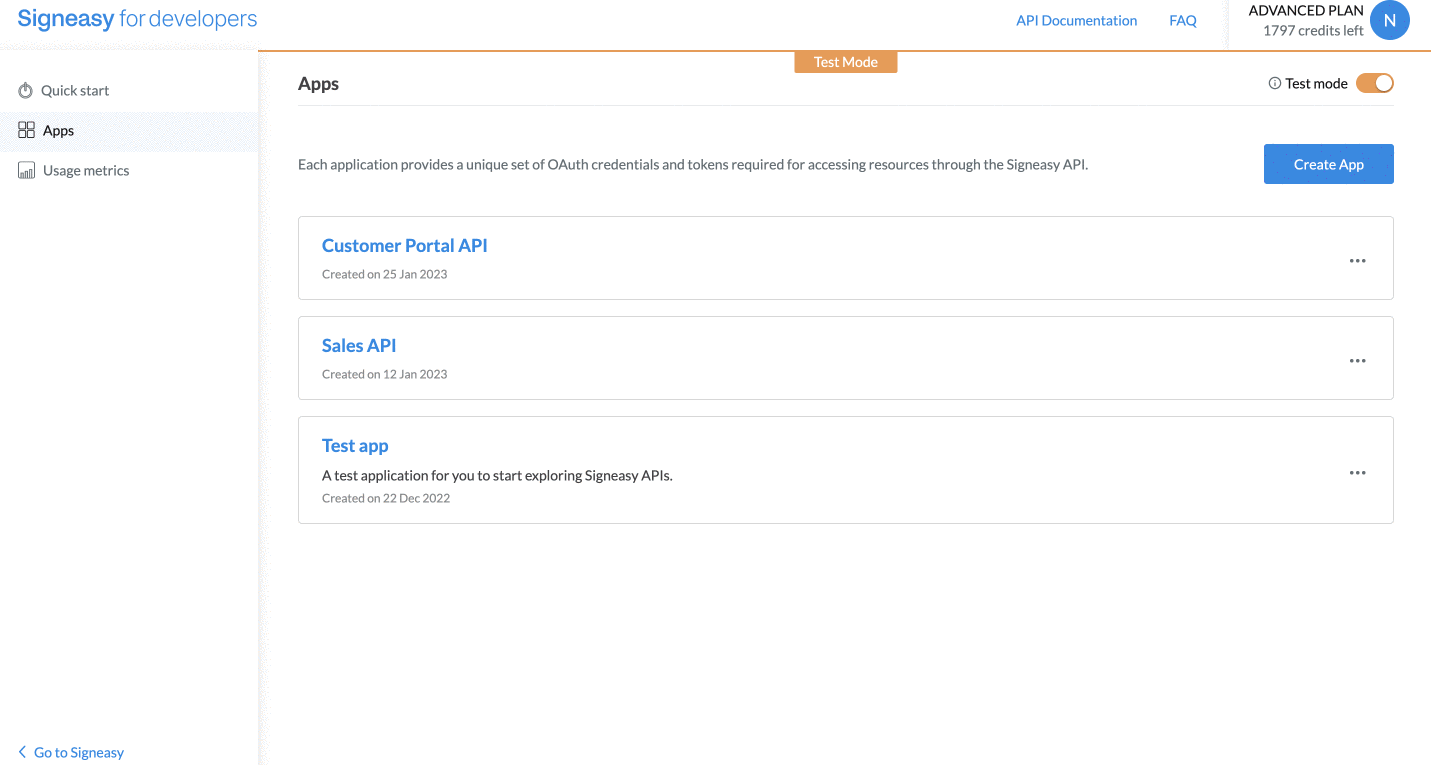
Step 3: Add a Text Field, and when selecting the field, enable Field Automation from the right panel.
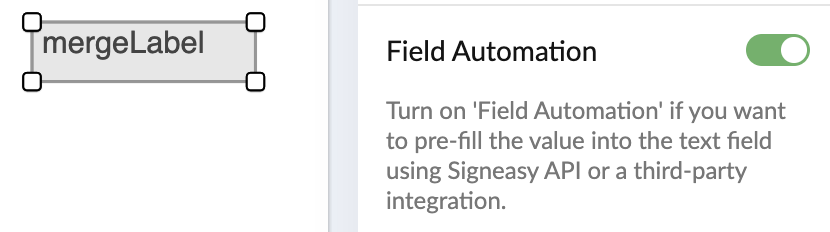
Step 4: Choose an appropriate name for your Merge Label. Note that this place will be displayed with the value you set in the API request.
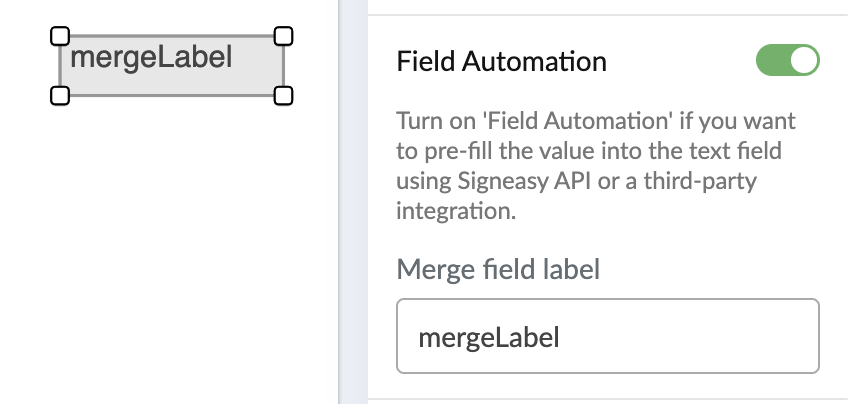
Assigning the value to the Merge Label
Step 1: Once you've set up the labels in your template you can map those labels to a value in the API request.
Step 2: You can assign value to this label in the API request on our Envelope API
The syntax for setting a value for a label looks like this.
merge_fields: [{
label: "mergeLabel",
value: "value of the label",
source_id: 1
}]Sample Request of Merge Fields in an API request
curl --location --request POST 'https://api.signeasy.com/v2.1/rs/envelope/' \
--header 'Authorization: Bearer {{access_token}}' \
--header 'Content-Type: application/json' \
--data-raw '{
"embedded_signing": true,
"sources": [{
"source_id": 1,
"type": "template",
"id": 1234567
}],
"is_ordered": 0,
"recipients": [{
"first_name": "John",
"last_name": "Doe",
"email": "[email protected]",
"recipient_id": 1
}],
"message": "API TESTING",
"merge_fields": [
{
"label": "employeeId", // merge field label
"value": "JOHN1234", // merge field value
"source_id": 1
}
],
"recipient_role_mapping": [{
"role_id": 1,
"recipient_id": 1,
"source_id": 1
}]
}'Updated 8 months ago