Signeasy APIs v3.0 offers extensive capabilities to integrate eSignatures within your product or via email.
Envelopes
Send multiple documents (originals or templates) as an envelope to one or more recipients
Webhooks
Get notified in real-time about document status changes
Control
Maintain complete control throughout the signature lifecycle of documents
If you have any questions regarding e-signature integration, please contact us at [email protected]. Our architecture and solution teams will review your use case and ensure Signeasy meets your requirements.
Postman Collection
Getting Started with the Postman Collection
All Signeasy APIs use OAuth 2.0 authorization framework for authentication. You can get started immediately with a free test API Key to explore the APIs.
Once you've obtained your API Key, add it to your Postman collection:
- Select the collection folder
- Navigate to the Variables tab
- Paste your key as the current value for the
access_tokenvariable
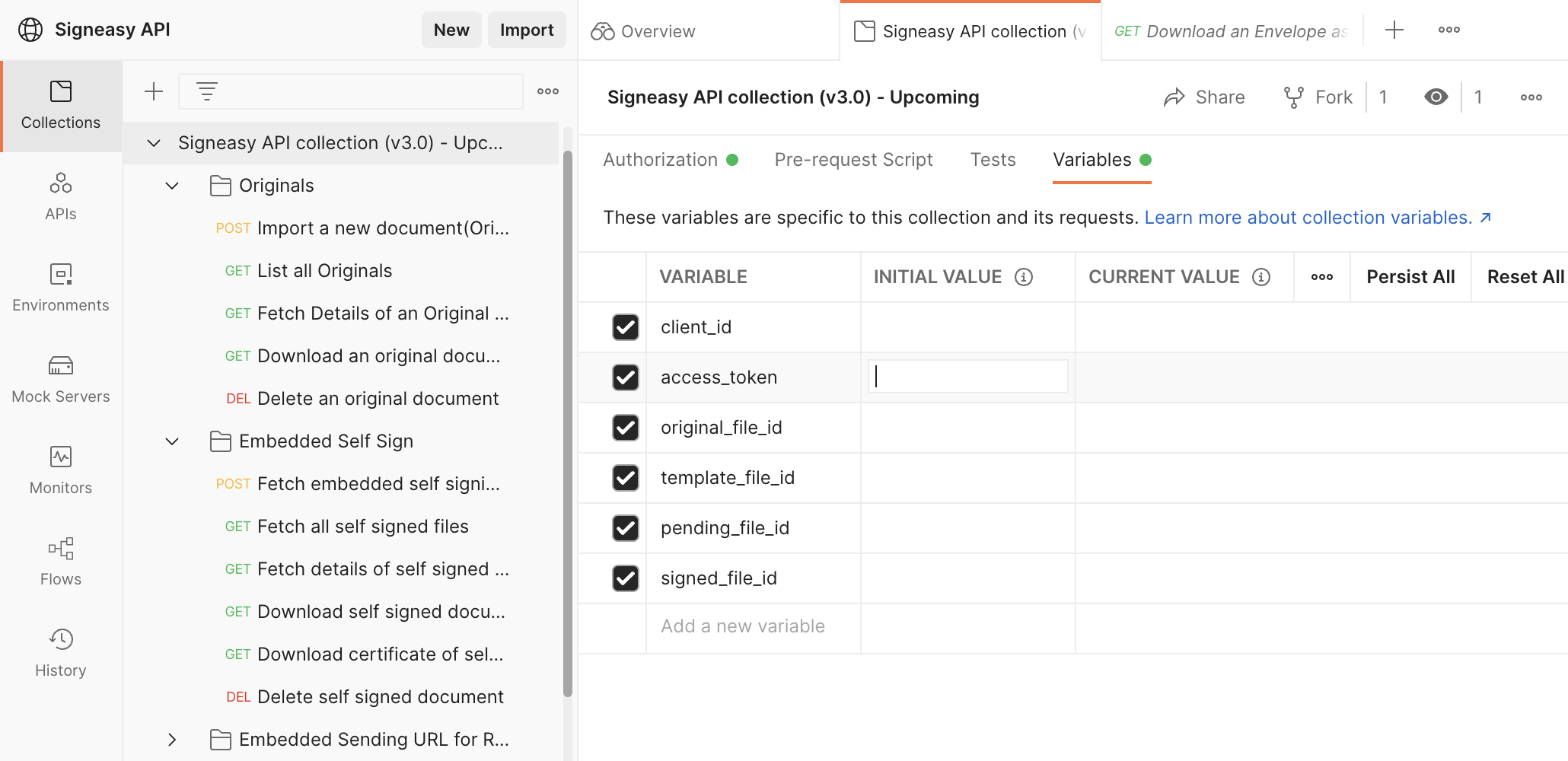
Adding your API key as a variable (access_token) in Postman.
Important Notes:
- Some APIs in the collection require data specific to your account, such as
original_id(Original file ID) as a path parameter - For example, the Fetch details of an original endpoint requires including the
original_idas a path parameter - These parameters are enclosed in {{}} in the collection, indicating they can be set as variables
- The API will respond with an error if the IDs are incorrect or don't exist in your system