Getting Started with Demo API Keys
Not for use in production!
Reach out to us if you would like to use these keys in production. Here are the steps to follow to go live and use SignEasy APIs in your production - https://docs.signeasy.com/v2.1/docs/going-live.
Generating the API demo developer key
-
Go to the API generator page.
-
Login with the Signeasy account, that you would use as the "master account" for your integration holding all the data and documents.
If you do not have a Signeasy account yet, you can sign up for a free account here. -
You will have to consent to the permissions.
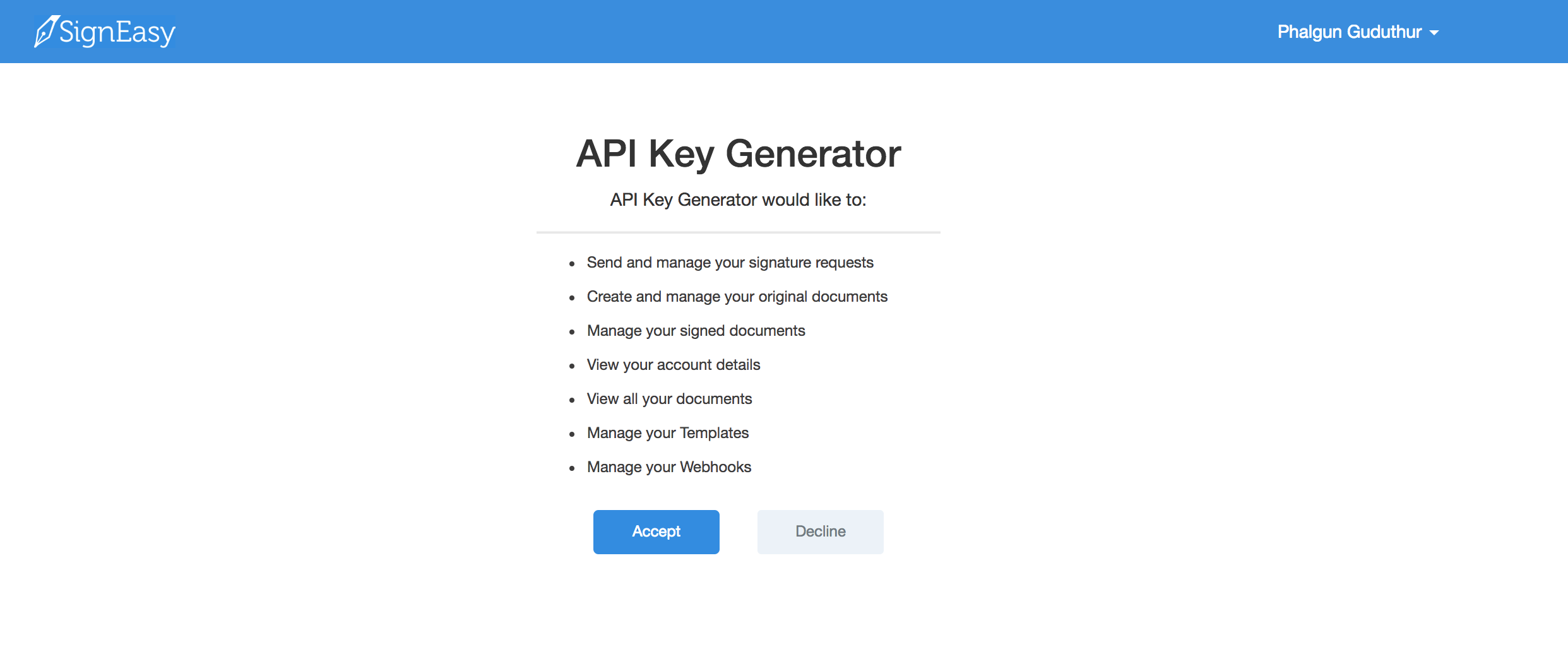
Permissions screen for generating API keys
- You will see the API keys on the right-hand side. These API keys are valid for a month.
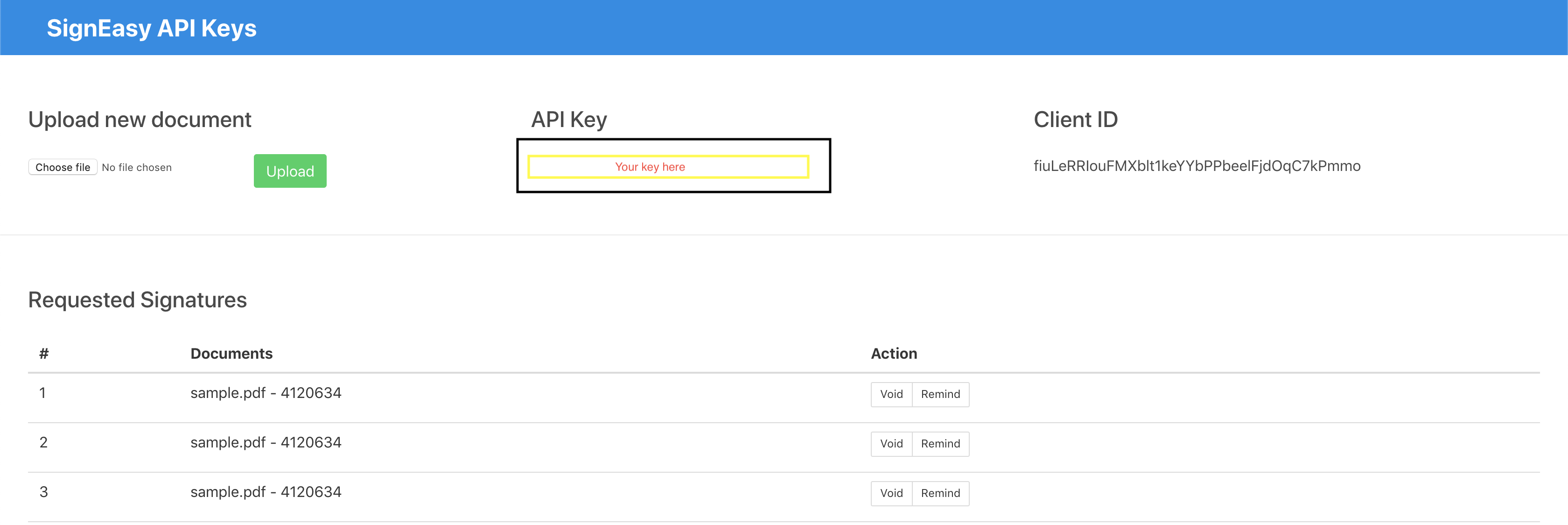
API Dashboard screen with the developer demo key.
- If you need an extension of developer access to your master account, please reach out to us.
These keys are only meant for testing and getting started with integrating the Signeasy APIs. If you would like to use them in production, please write to us and we will ensure that these keys do not expire.
Using the API Key
The API key allows you to make requests to the API on behalf of a user. You should include your API key in the Authorization header.
Add the header, Authorization: Bearer APIKEY in the API request headers to authenticate all your APIs.
curl -X GET -H "Authorization: Bearer <API KEY>" https://api.signeasy.com/v2/me
Updated almost 3 years ago