Registering your production application
Please note:
You NEED to register your app before you use the APIs, please write to us here to SUBSCRIBE to an API plan and use the APIs in production without interruption.
Register your application
Step 1
You can register the application that will be using the APIs on this [website].(https://api.signeasy.com/oauth2/clients)
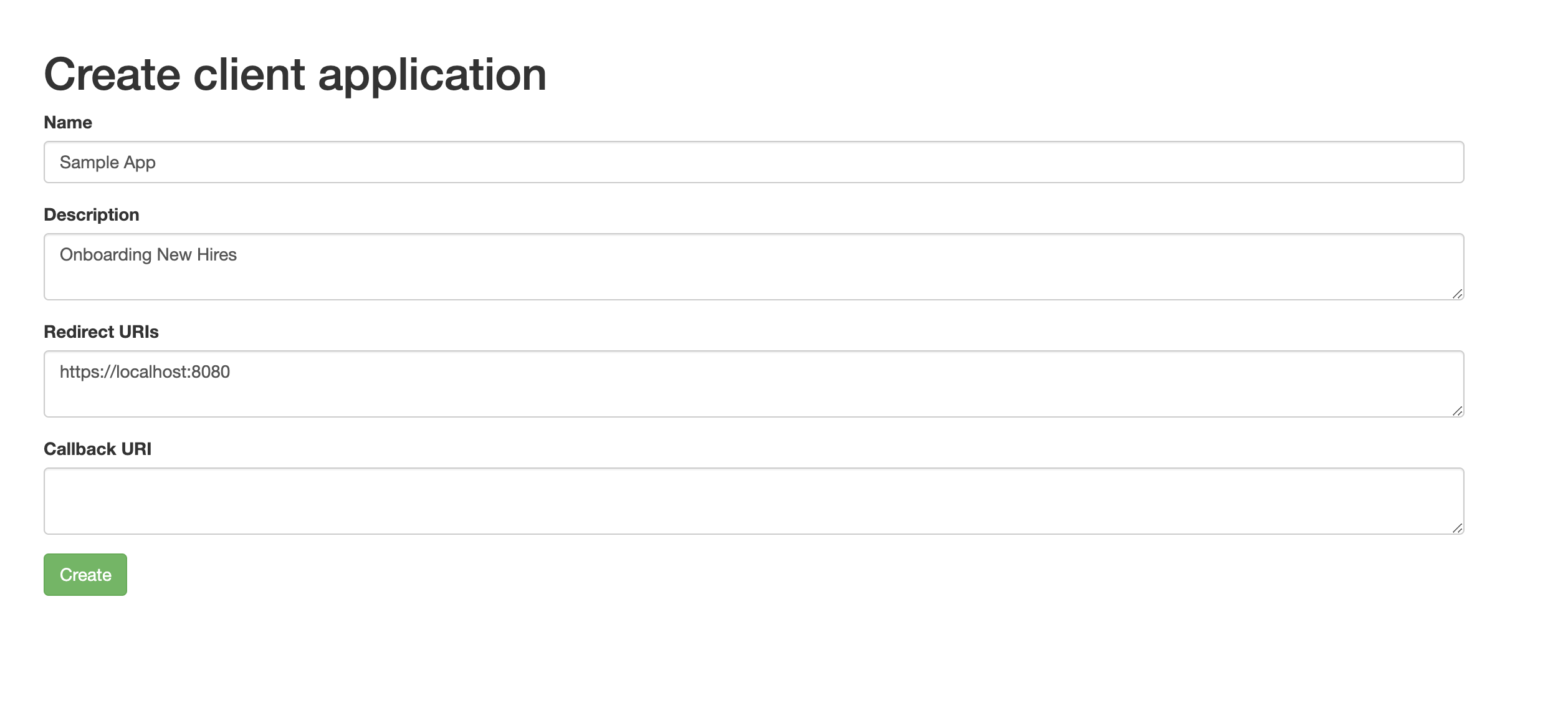
Register your new application
Step 2
Once you register your application, you will receive you client ID, client Secret.
It is recommended that you create one for development purposes and register another oAuth2 app when you are ready to go live. This will help keep your production and development data and environments different.
Once you register your application, you will receive the following API keys. Store them securely as you would need to use them multiple times in your API development stages.
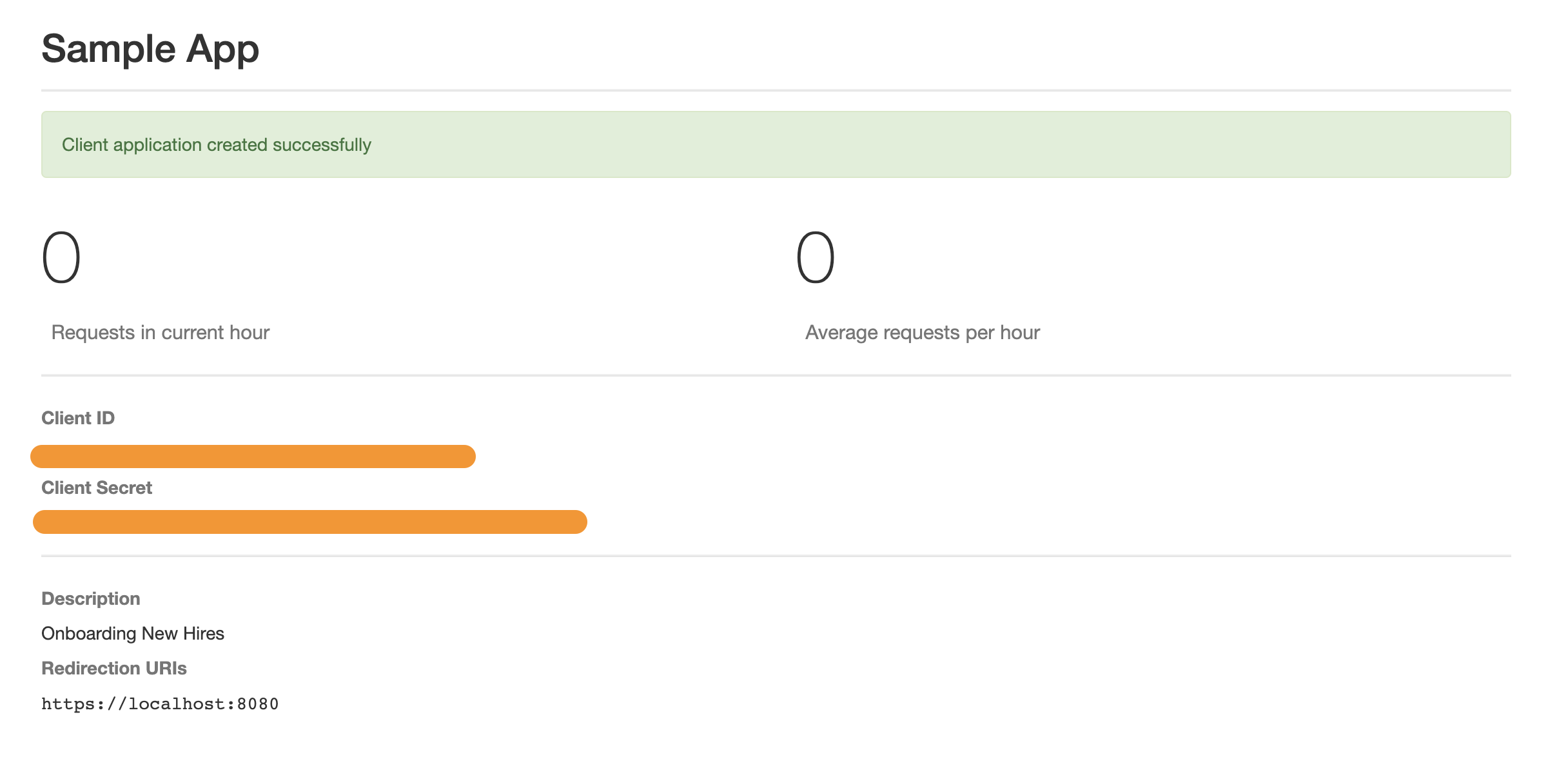
Viewing your Client ID and Secret
| Key | Description |
|---|---|
| Client ID | Your oAuth2 app will have a unique Client ID which can be published publicly if required. |
| Client Secret | This is the non-publishable keys. Keep it safe and do not publish it to the world. |
| Redirect URL | A list of all authorized redirect URLs that your users will be taken to, once they authorize your app to manage their account on their behalf. |
Updated over 3 years ago