Thank you for choosing Signeasy to integrate esignature to your solutions.
Signeasy APIs offer extensive capabilities to integrate esignature through either your website / through emails. It offers capabilities to send multiple documents for signature in one single request/ sending reusable templates to multiple signers.
The documentation provided here provides an extensive list of the capabilities provided by the API set.
For any queries related to integrating esignature solutions do write to us @ [email protected]. We will revert with our Architecture team to ensure Signeasy fits well to your usecase.
We also provide code samples in python, Java and nodeJS to help integrate faster into your application. Link to code samples here.
We hope you have a great experience using Signeasy.
Integrations:
Looking to integrate your website or internal dashboard with Signeasy APIs. Find our APIs below to start integrating and create an automated signing process to impress your clients.
If you want to directly integrate with our APIs, reach out to our API team with your requirements.
You can also look at our Postman collections to test out our APIs on your personal Postman workspace, look at the API request and response payloads and familiarise yourself with the common HTTP responses.
Postman Collections
Instructions to use the Postman Collection
- All Signeasy APIs are authenticated using oAuth 2.0
- Generate API key for your sandbox env from here.
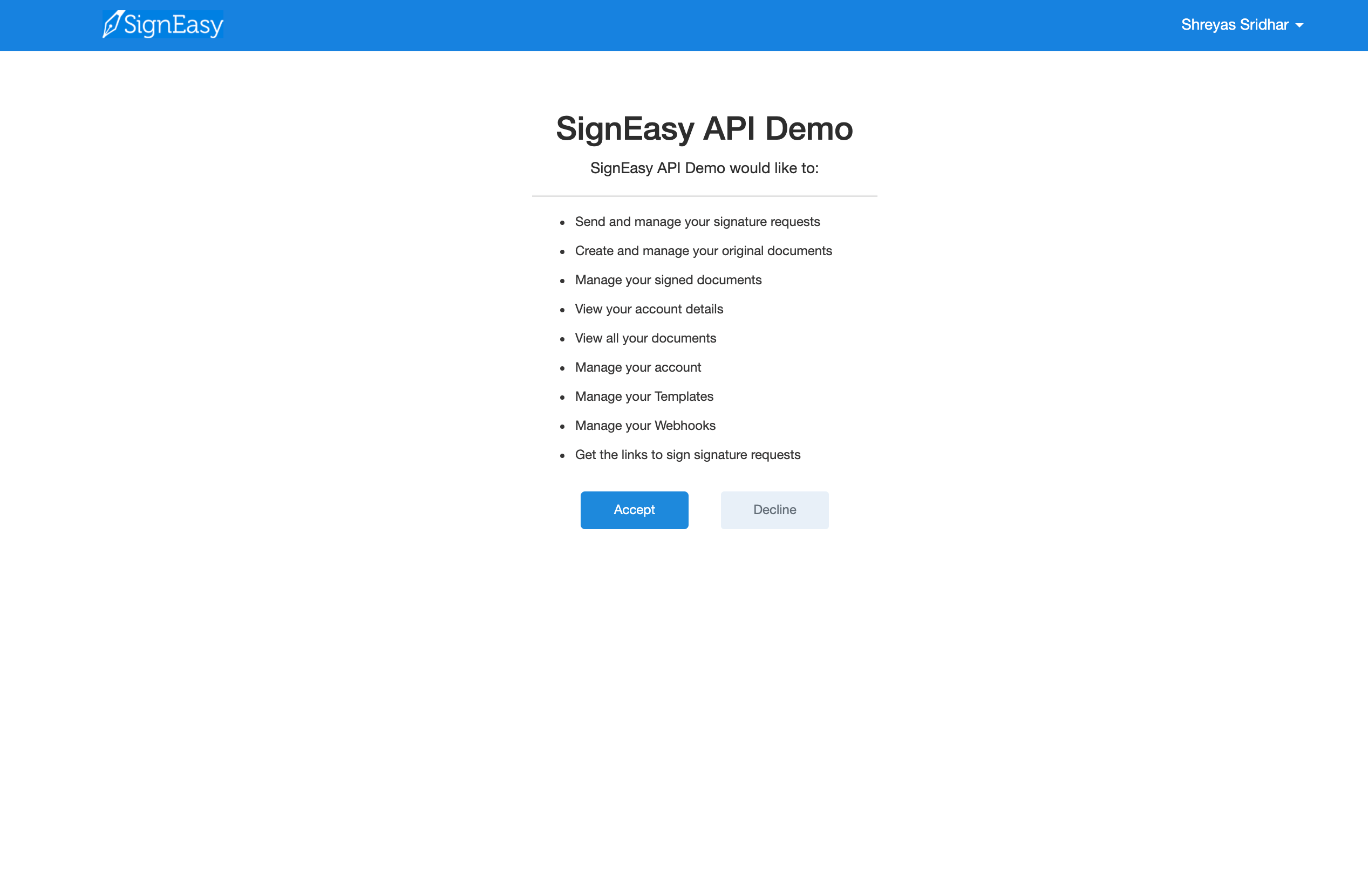
- Add your API Key in Postman. Select the required API → Auth → Type = Bearer Token → Token = [Your_API_KEY]
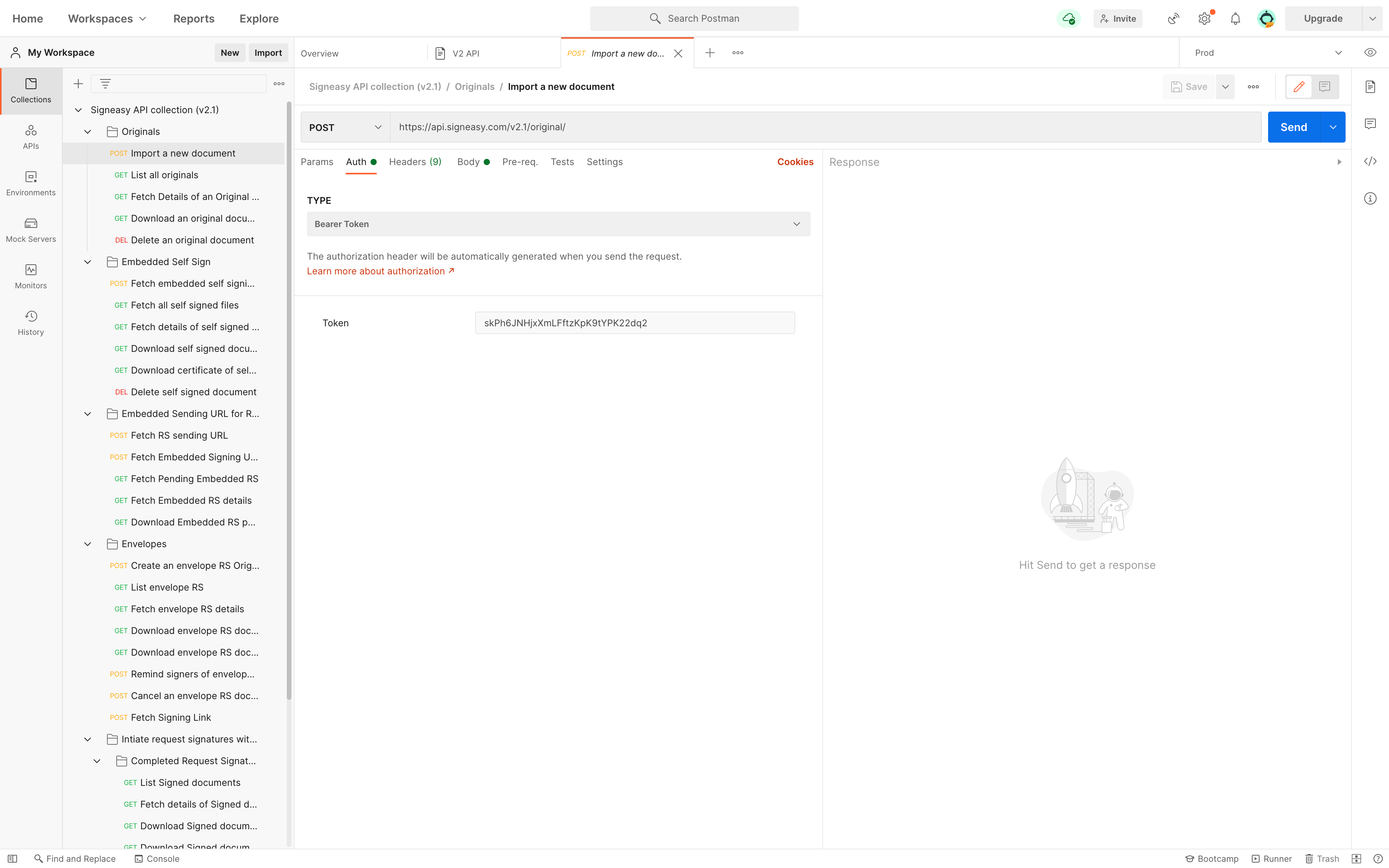
- Some APIs in the collection require data specific to your account such as original_id (Original file ID) as a path parameter.
- For example, the Fetch details of an Original file API requires you to add the original_id as a path parameter.
- These parameters are enclosed in {} in the collection. For example, {original_id}.
- The API throws an error if these are incorrect or do not exist in your system.